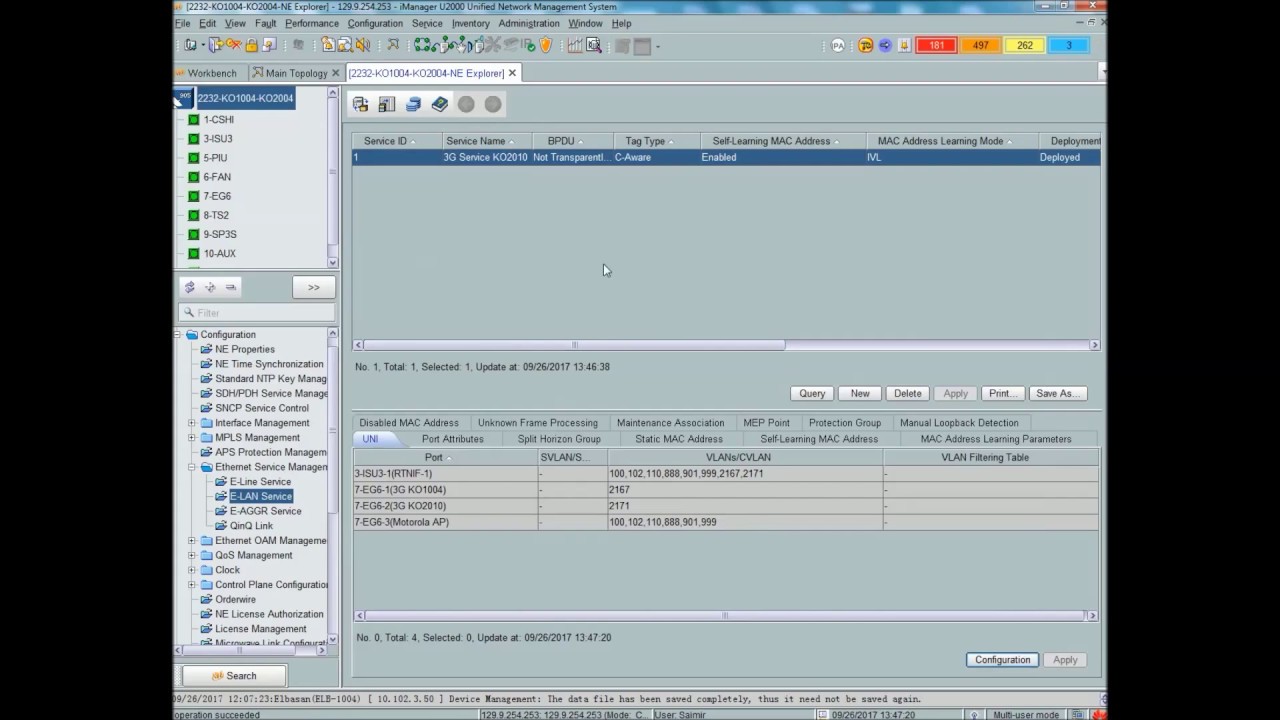
VLAN addition and configuration in Huawei equipment is very easy and doesn't consume much time. VLAN addition in Huawei Optix RTN 905 is shown. Configurations for Huawei RTN 910 and RTN 950 devices is the same. OptiX RTN 900 Series A generic split-mount platform for TDM/Hybrid/Packet/Route microwave transmission. The platform provides various service interfaces, large bandwidth, and easy scalability. The RTN 900 system fully meets the needs of enterprise microwave transmission networks. Designed to protect investments in existing enterprise infrastructures, and for smooth transformation to future new ICT networks, Huawei’s RTN 900 systems are widely used in various kinds of vertical industries; especially in government, broadcasting, energy, and power utilities. Ultra-large bandwidth — Utilizing high modulation schemes, cross-polarization interference cancellation, and Ethernet frame header compression technologies; offer 2 Gbit/s capacity per channel Carrier-grade reliability — Protection and redundancy at the network, link, and equipment levels; Ingress Protection (IP65) for water and dust, and 8 kA surge protection for high-availability operation in harsh environments Easy maintenance — Unified NMS with Optics and Routers for seamless end-to-end networking, supports TP-Assist features for flexible and cost-effective O&M Enhanced security – Support AES 128/256 air link encryption and device anti-theft functions. On the U2000, you can create NEs , Links, and Topology Subnets to perform management through the U2000. Each set of the equipment is represented as an NE on the U2000. Before the U2000 manages the actual equipment, you need to create the corresponding NEs on the U2000. There are two ways of creating NEs: creating a single NE (manually) and creating NEs in batches (through search). When you add an NE or certain NEs to a large network, for example, during deployment, it is recommended to create NEs in batches through search. In other scenarios, it is recommended to create a single NE manually. Though an NE is successfully created, it is not configured. You need to configure the NE first so that the U2000 can manage and operate the NE. To learn about board parameter status, you can check board parameters. Before actual configuration operations in networking, you need to check board parameters, to make sure that the board parameter status meets the requirements of actual networking. You need to create fibers before managing services on the U2000 in the end-to-end manner. The subnet created here is based on a topological concept to facilitate management. In the case of topology objects in the same network area or with similar attributes, you can allocate them in one topology subnet.
How to configure VLANs in Huawei Optix RTN 900 - YouTube |
| 13 Likes | 13 Dislikes |
| 4,680 views views | 3,336 followers |
| How-to & Style | Upload TimePublished on 26 Sep 2017 |
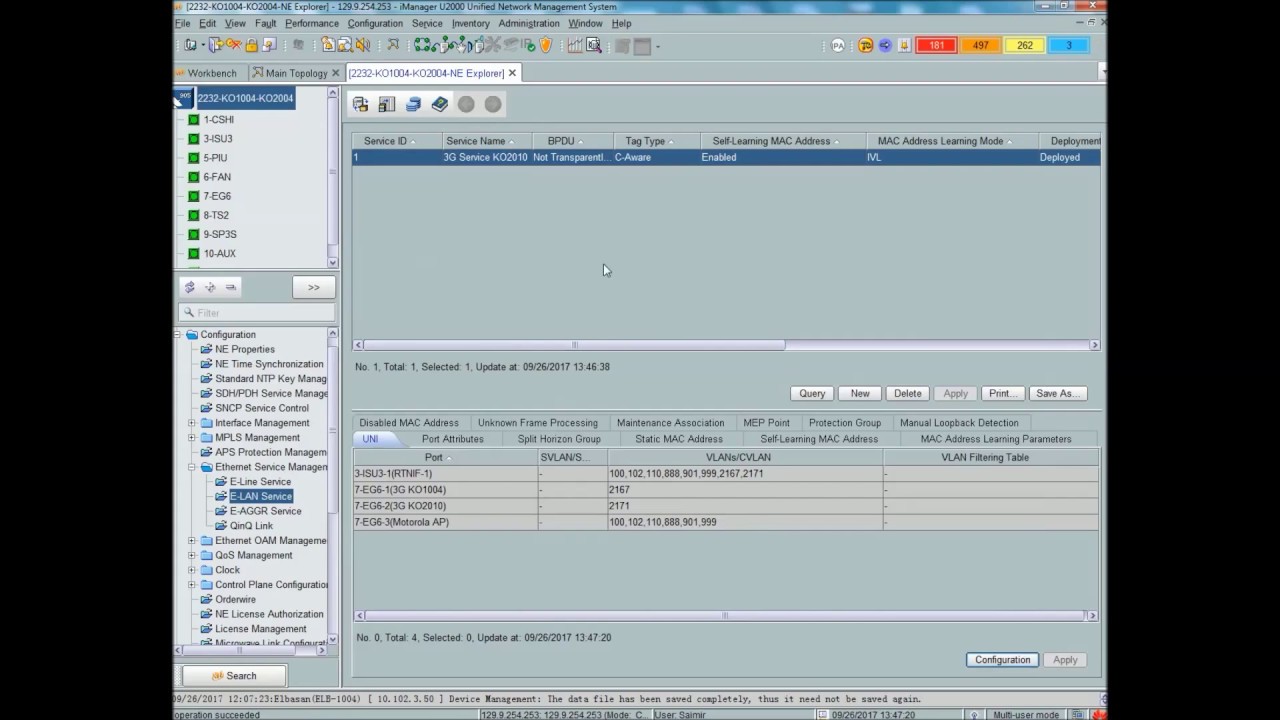 VLAN addition and configuration in Huawei equipment is very easy and doesn't consume much time. VLAN addition in Huawei Optix RTN 905 is shown. Configurations for Huawei RTN 910 and RTN 950 devices is the same. OptiX RTN 900 Series A generic split-mount platform for TDM/Hybrid/Packet/Route microwave transmission. The platform provides various service interfaces, large bandwidth, and easy scalability. The RTN 900 system fully meets the needs of enterprise microwave transmission networks. Designed to protect investments in existing enterprise infrastructures, and for smooth transformation to future new ICT networks, Huawei’s RTN 900 systems are widely used in various kinds of vertical industries; especially in government, broadcasting, energy, and power utilities. Ultra-large bandwidth — Utilizing high modulation schemes, cross-polarization interference cancellation, and Ethernet frame header compression technologies; offer 2 Gbit/s capacity per channel Carrier-grade reliability — Protection and redundancy at the network, link, and equipment levels; Ingress Protection (IP65) for water and dust, and 8 kA surge protection for high-availability operation in harsh environments Easy maintenance — Unified NMS with Optics and Routers for seamless end-to-end networking, supports TP-Assist features for flexible and cost-effective O&M Enhanced security – Support AES 128/256 air link encryption and device anti-theft functions. On the U2000, you can create NEs , Links, and Topology Subnets to perform management through the U2000. Each set of the equipment is represented as an NE on the U2000. Before the U2000 manages the actual equipment, you need to create the corresponding NEs on the U2000. There are two ways of creating NEs: creating a single NE (manually) and creating NEs in batches (through search). When you add an NE or certain NEs to a large network, for example, during deployment, it is recommended to create NEs in batches through search. In other scenarios, it is recommended to create a single NE manually. Though an NE is successfully created, it is not configured. You need to configure the NE first so that the U2000 can manage and operate the NE. To learn about board parameter status, you can check board parameters. Before actual configuration operations in networking, you need to check board parameters, to make sure that the board parameter status meets the requirements of actual networking. You need to create fibers before managing services on the U2000 in the end-to-end manner. The subnet created here is based on a topological concept to facilitate management. In the case of topology objects in the same network area or with similar attributes, you can allocate them in one topology subnet.
VLAN addition and configuration in Huawei equipment is very easy and doesn't consume much time. VLAN addition in Huawei Optix RTN 905 is shown. Configurations for Huawei RTN 910 and RTN 950 devices is the same. OptiX RTN 900 Series A generic split-mount platform for TDM/Hybrid/Packet/Route microwave transmission. The platform provides various service interfaces, large bandwidth, and easy scalability. The RTN 900 system fully meets the needs of enterprise microwave transmission networks. Designed to protect investments in existing enterprise infrastructures, and for smooth transformation to future new ICT networks, Huawei’s RTN 900 systems are widely used in various kinds of vertical industries; especially in government, broadcasting, energy, and power utilities. Ultra-large bandwidth — Utilizing high modulation schemes, cross-polarization interference cancellation, and Ethernet frame header compression technologies; offer 2 Gbit/s capacity per channel Carrier-grade reliability — Protection and redundancy at the network, link, and equipment levels; Ingress Protection (IP65) for water and dust, and 8 kA surge protection for high-availability operation in harsh environments Easy maintenance — Unified NMS with Optics and Routers for seamless end-to-end networking, supports TP-Assist features for flexible and cost-effective O&M Enhanced security – Support AES 128/256 air link encryption and device anti-theft functions. On the U2000, you can create NEs , Links, and Topology Subnets to perform management through the U2000. Each set of the equipment is represented as an NE on the U2000. Before the U2000 manages the actual equipment, you need to create the corresponding NEs on the U2000. There are two ways of creating NEs: creating a single NE (manually) and creating NEs in batches (through search). When you add an NE or certain NEs to a large network, for example, during deployment, it is recommended to create NEs in batches through search. In other scenarios, it is recommended to create a single NE manually. Though an NE is successfully created, it is not configured. You need to configure the NE first so that the U2000 can manage and operate the NE. To learn about board parameter status, you can check board parameters. Before actual configuration operations in networking, you need to check board parameters, to make sure that the board parameter status meets the requirements of actual networking. You need to create fibers before managing services on the U2000 in the end-to-end manner. The subnet created here is based on a topological concept to facilitate management. In the case of topology objects in the same network area or with similar attributes, you can allocate them in one topology subnet.
Không có nhận xét nào:
Đăng nhận xét